Table of Contents
We are currently preparing students for jobs that don’t yet exist . . . using technologies that haven’t yet been invented . . . in order to solve problems we don’t even know are problems yet.
(Richard Riley, Secretary of Education under Clinton, quoted in Trilling & Fadel, 2009, p. 3)
Technology has become a major player in the pedagogical equation. In fact, this has been the case even before the outbreak of the pandemic but ‘technophobic teachers’ did not want to acknowledge it until they were forced to fully embrace it head-on. The sudden disruption caused by the pandemic and the ensuing school closures caused a mass exodus to the cloud forcing a new mode of teaching and learning and thus creating a ‘new normal’ in the world of pedagogy. Several teachers were caught off-guard and many were not even technically prepared to accommodate the new changes. Any lessons learned? Better be prepared than sorry.
Now that the cloud of confusion and uncertainty left by the pandemic has cleared up, one fact becomes certain: technology is here to stay and to dominate. For us in education, and although the schools are opening back their doors and students are back to their classrooms, a new hybrid modus operandi is in place where both synchronous and asynchronous modes of teaching are harmoniously in sync.
Obviously, this hybrid type of pedagogy requires a specific set of skills and competencies, ones that draw on the power of digitality to transform how we teach and impart knowledge to students. In other words, for teachers to successfully navigate the zeitgeist of today’s pedagogy they need to cultivate reliable digital skills and embrace educational technology.
When I talk about embracing technology in education, I don’t mean using technology for the sole purpose of using it. Rather, I emphasize an open and innovative mindset, one that views technology as a means towards creating transformative learning experiences in and out of class. Using digital technology to merely replace analog technology does not result in any transformative change and definitely does not create any pedagogically innovative practices.
On the other hand, using a video conferencing software to connect your ESL class with another class in the other end of the world allowing students to practice their communication skills in real-life situation and engage in intercultural and interlingual conversations with their peers makes a whole world of difference in the way they learn and develop social emotional learning skills.
It is this kind of innovative and transformative use of technology that teachers need to incorporate into their instructional practice. However, to do so effectively they need to develop a host of key digital skills, ones I called digital skills for 21st century teachers. I intentionally used the contentious nomenclature ’21st century teacher’ to denote a teacher who makes innovative use of digital technologies.
This is a work in progress and this list of skills is by no means comprehensive. I am sure a number of other aspects are still lacking in which case I invite your feedback and contribution through email or social media. The first iteration of this list was published in 2012 and since then the list witnessed several iterations. The last update to this list is at the time of writing these lines September 22, 2022.
1. Create collaborative presentations
Presentations are key to our work as teachers and educators. Whether you are teaching online or in a hybrid setting, you will definitely fall back on their service to help with communicating ideas, illustrating main points, and sharing information in visually consie ways.
Creating presentations is one thing and creating interactive and collaborative presentation is another thing. Well, not a completely different thing as you will still need to make slideshows and add your content but with interactive and collaborative presentations you take your presentation creation process to the redefinition level we talked about earlier. You will get to co-construct slides with your collaborators, share feedback, and interact in real-time.
2. Blogging
Blogging is one of the key digital activities I have repeatedly recommended for teachers. Creating a blog/website for your class is one of the first things you need to do at the start of the new school year. A classroom blog is helpful in many ways: For teachers, it provides them with a virtual space where they can share teaching and learning resources with students, communicate with parents and the school community, share class news and announcements, collect students feedback, and more.
For students, a classroom blog empowers their voice and provides them with the opportunity to write for authentic audiences. Students can also use class blog as a portfolio where they can save and share their learning artifacts and showcase their scholarly achievements.
There are numerous blogging platforms that you can use to create and host your classroom blog and most of these platforms are simple and easy to use. They also offer pre-made templates with intuitive drag-and-drop editors that allow you to customize your blog the way you want.
3. Create interactive video content
As is the case with interactive presentations, interactive videos are powerful communicative tools that can be leveraged to accomplish various educational purposes. They can be used in flipped classrooms or in blended learning environments. Also, videos are more likely to drive engagement than text-based output because web technologies in general lend themselves much easily to audio-visual content.
Indeed, if anything, the visual component, as Gunther Kress argued, has been accorded a superior position in today’s media landscape. Therefore, knowing how to create engaging video content is becoming a necessary skill for the 21st century teachers.
An engaging video is one that hooks viewers and extends their attention span to the max. Such videos usually embed various forms of media including text, images, callouts, shapes, arrows, emojis,…you get the point! There are now several web-based tools that enable you to easily create interactive videos to use in your instruction.
Most if not all of these platforms do not require any advanced technical knowledge to operate them. There is definitely a small learning curve you need to overcome but that’s not a big deal. All it takes is few minutes to learn how to navigate the interface, discover the embedded tools and get familiar with its functionalities.
As a 21st century teacher, you need to be able to design engaging videos that clearly capture and communicate your information. To do so, you need to get familiar with video editing and and learn how to use a video editor to split or combine clips, remove or blurs unwanted parts in the video, apply green screen effects, insert links and text into videos, add voice-overs, insert animations, and more.
4. Create interactive visuals
Once more, interaction is key here. The purpose is to design visuals that invite students to reflect, ask questions, and use their critical thinking skills to decode messages. Whether it is an infographic, a poster or an animated GIF, pictorial language has an inherent communicative power that needs to be leveraged to enhance students understanding.
The best way to go about creating your visual is to start with a premade template. All of the tools I recommend here offer a wide variety of pre-designed templates to choose from. Once you select the visual template you like, you can then customize it the way you want. When your visual is completed you can download it in different image formats.
5. Evaluate digital content critically
The Internet is full of all kinds of information and unless you know how to critically assess sources you will probably end up wasting your time reading pseudo-knowledge from pseudo experts. The web is a space where amateurish knowledge abounds. Anyone can set up a blog in minutes and start providing ‘expert’ and ‘insider’ knowledge to a worldwide audience.
As teachers and educators (and this applies to anyone else for that matter) our sources need to be accurate, reliable and credible. Critical assessment of online content starts with an investigation into the authorship of the content in question. Check the author background and see whether they have an authority in the field they are writing about (e.g., academic credentials, publications, experience, etc).
You can also check their social media presence to have a cursory look into what they share and who interacts with what they share. Never underestimate the tidbits you can collect from social media search. They can say a lot about the author. Also, try to assess the website/blog itself, looking into things such as its security (whether the URL includes HTTPS), domain name age and rank (the older the domain name the more likely the website/blog is legit), and look into popularity metrics using tools SEO (Search Engine Optimization) tools.
This process of critical assessment might seem like a lot to do but it is not. The more you practice it the easier it gets and before you know it will be a recurrent routine that you perform each time search for information online.
6. Effectively operate a search engine
7. Create and manage projects collaboratively
Collaboration, as P21 highlights, is key to thriving in a global economy which is why it behooves teachers to fully embrace this quality and encourage it among their students. Creating and managing projects is an important area where collaboration is integral. Fortunately, most of today’s technology is built around this very same element of collaboration.
There is a wide array of collaborative project management tools teachers can use to co-produce projects in real-time. Teachers can work with each other on joint tasks, share feedback and ideate in real time, create and share to-do lists, keep track of the progress of their projects and many more.
8. Create digital assessments
The ability to use technology to design assessments both formative and summative figures among ISTE standards for educators. Assessments, regardless of their format and content, need to be inclusive and accommodating of learner variability. The goal is to create student-centered assessments that can evaluate students comprehension and overall learning in a effective and efficient manner.
Feedback gleaned from these assessments needs to be carefully examined and analyzed. Conclusion drawn should be mobilised towards informing instructional practice and towards taking interventionist actions to personalize learning and help struggling learners.
9. Innovate using technology
Technology should always be treated as a means to an end. In our case, it is a means to facilitate and enhance students learning and make our teaching more effective. However, because teaching is a social act that involves human beings, there is always a degree of unpredictability it as to how students may respond to a given tool or how a tool can be adapted to a particular teaching/learning environment. No two teachers have the exact same teaching environment even though they teach the same classes.
One of the characteristics of a 21st century teacher, according to Tsisana Palmer (2015), is that they are innovators. Innovation in the sense I use it here means the ability to get out of one’s comfort zone and try new tools and strategies, experiment with novel learning situations, and seek alternative learning pathways.
Sources:
1. Kucher, T. (2021). Principles and best practices of designing digital game-based learning
environments. International Journal of Technology in Education and Science (IJTES), 5(2),
213-223. https://doi.org/10.46328/ijtes.190
5. Trilling, B., Fadel, C. (2009). 21st Century Skills: Learning for life in our times. John Wiley

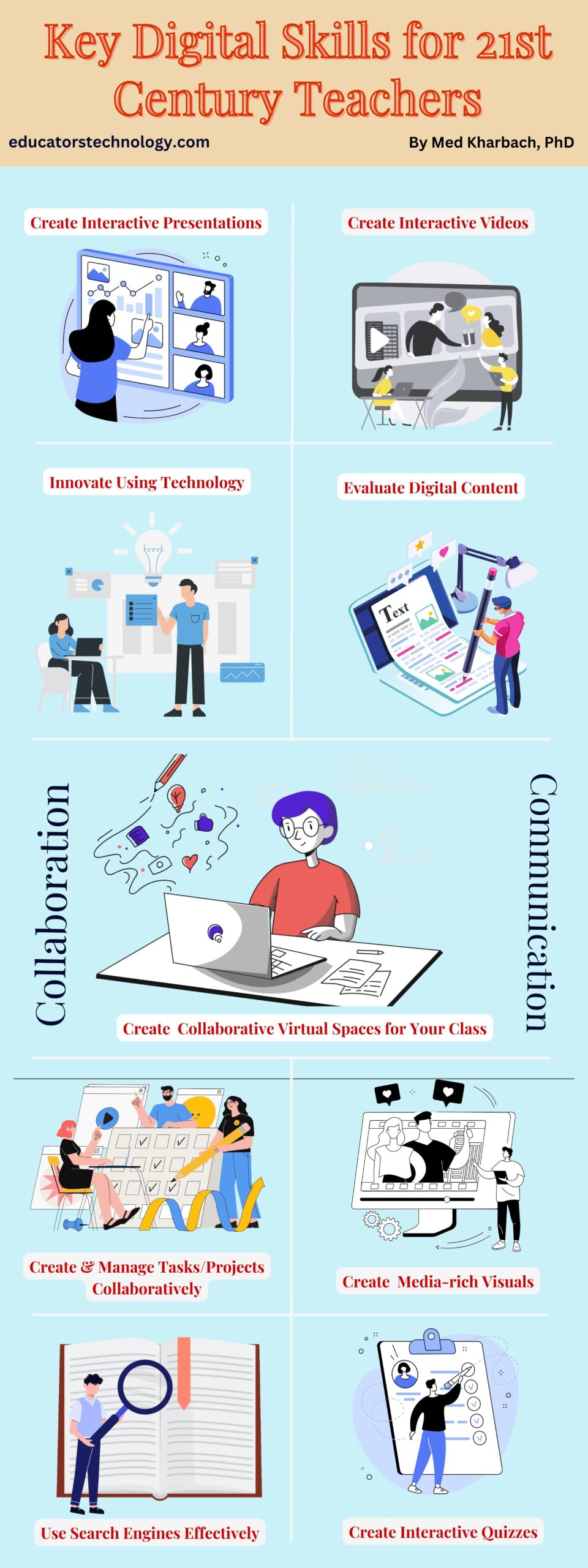
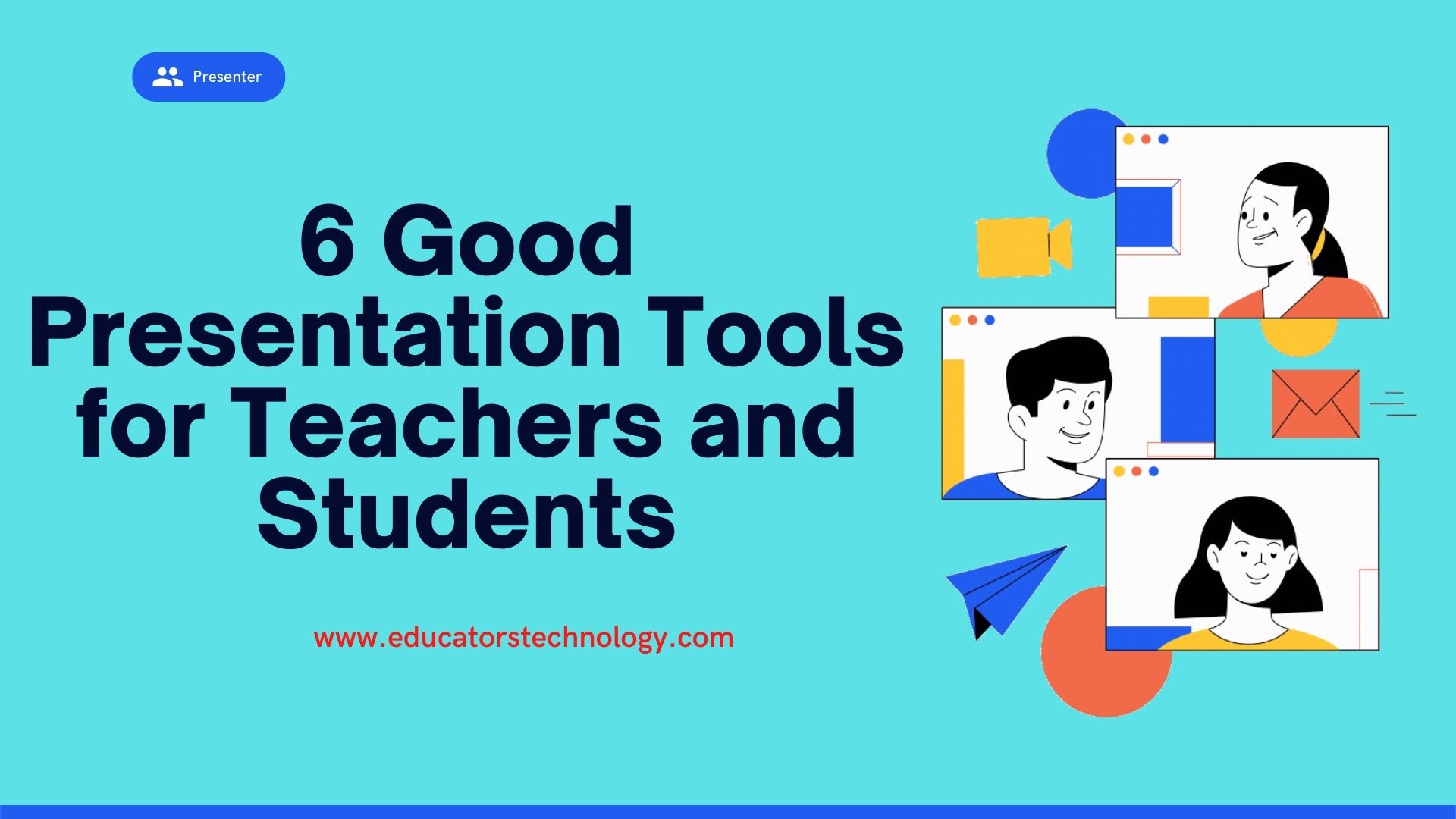

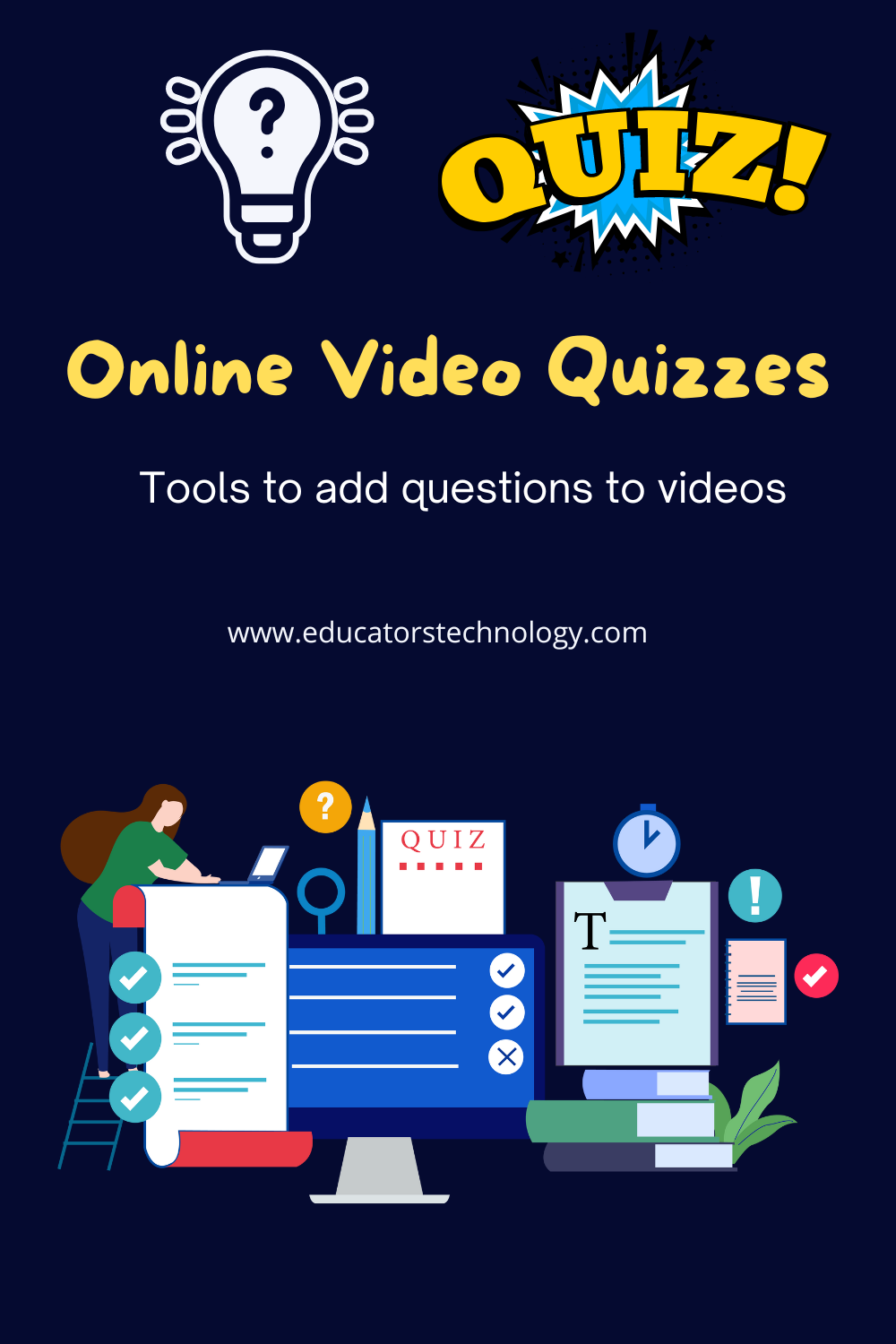
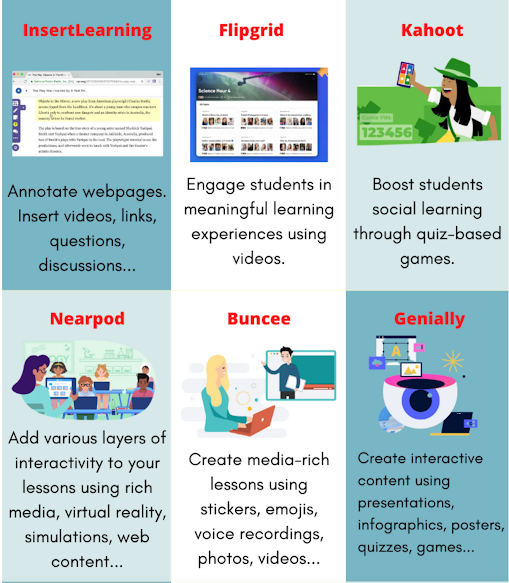
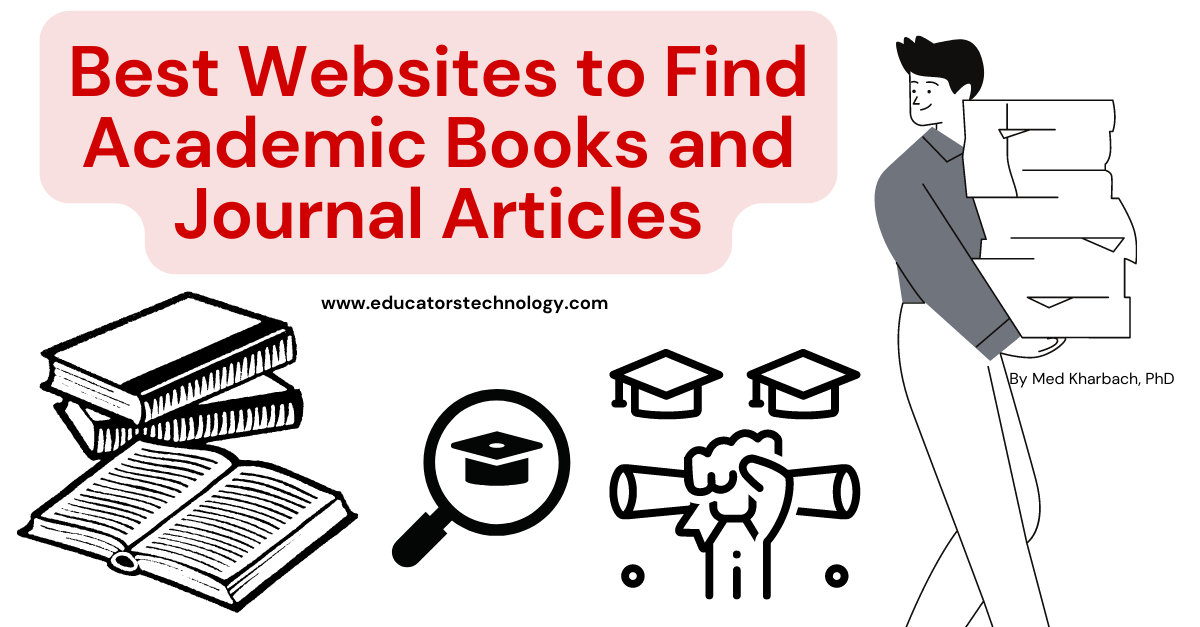

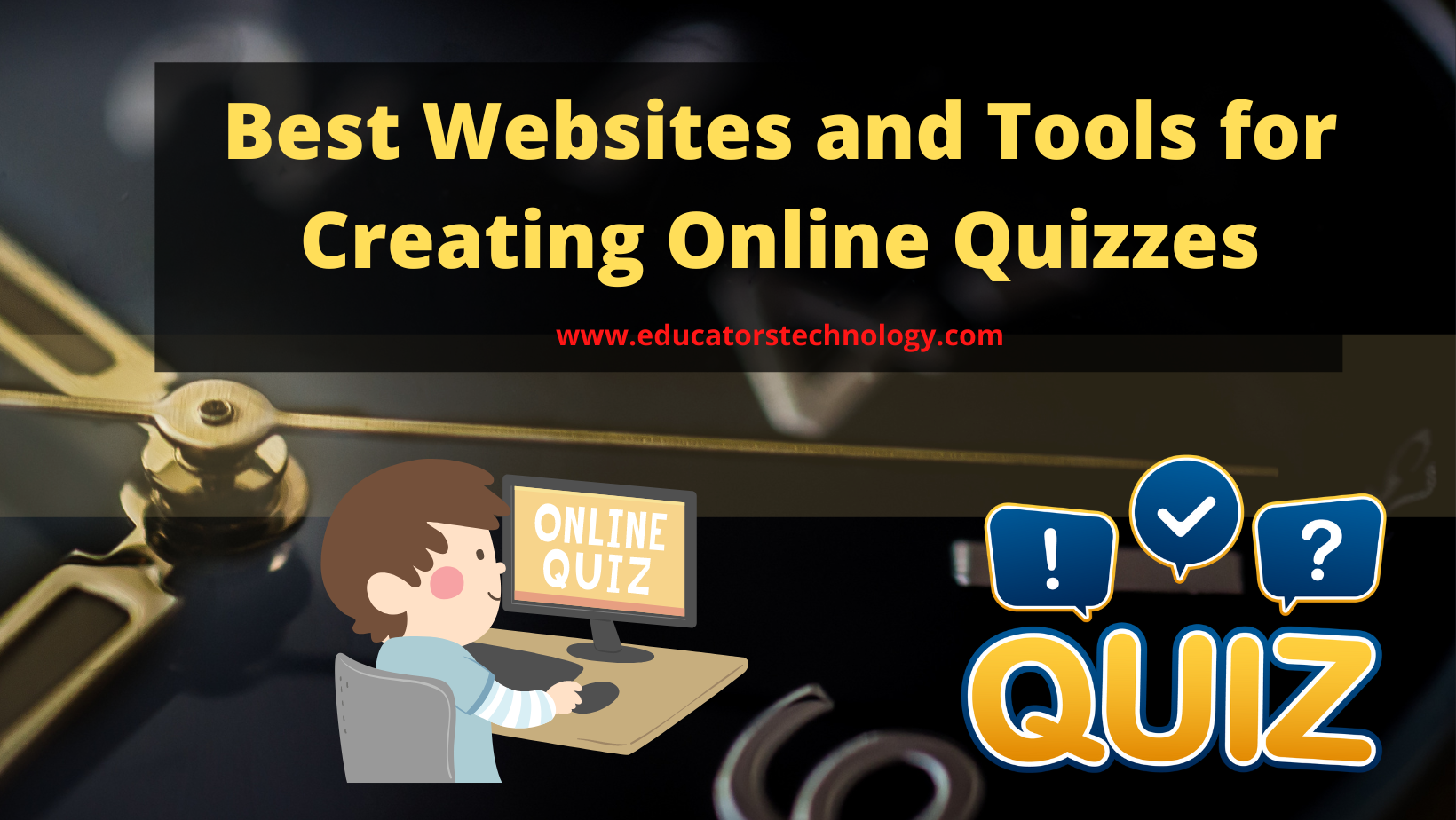

More Stories
How a Masters in Teaching Positions You as an Educational Leader
The Benefits of Enrolling in Teaching Credential Programs
Elevate Your Career: Why an Online Teaching Degree is Your Next Step