Table of Contents
By Kathleen Palmieri
 A few years ago I used a video tool that allowed me to offer a fun engaging way for my students to learn and express themselves. The free tool was called Flipgrid at the time, but is now – after being acquired by Microsoft – known simply as Flip. And it’s still free.
A few years ago I used a video tool that allowed me to offer a fun engaging way for my students to learn and express themselves. The free tool was called Flipgrid at the time, but is now – after being acquired by Microsoft – known simply as Flip. And it’s still free.
It’s actually a great product name as it truly does help educators to “flip” learning in the classroom. Not only was it a lifesaver during the pandemic, but it has proven to be a must-have tool in my classroom.
While Flip has been around for a while, many still do not know the benefits of this video resource. Flip is basically a video tool that allows you to set up a classroom and then create topics and support interactive and collaborative learning.
In the transition from Flipgrid to Flip, Microsoft added “a new look and improved features,” but it will feel familiar to early adopters. And new users will appreciate hearing that the upgrading is based on the experiences and inventiveness of actual teachers.
Getting started with Flip
Flip is an online service that is easily accessed via your browser using tech such as your Chromebook, laptop, iPad, or a smartphone. – provided these devices offer a camera and enough processing power. I use Flip easily with my Google account, logging in with my Google credentials and seamlessly posting to my Google Classrooms. Flip is also compatible with a Microsoft account.
Creating a Flip account is very easy just by visiting the website www.flip.com. Once there, simply click on “Getting Started”. Also, you’ll find an “Educator Toolkit Page” that offers a downloadable step-by-step guide, age-specific remote learning resources and a downloadable “Flip How to Guide” to share with families and students.
Understanding the terminology is important when using Flip. A group is pretty much the equivalent of a “Google Classroom” and you can create more than one group. You can also create a group within a group. This is especially beneficial for those who teach several sections of a subject or have a math group, a reading group, etc. A topic is an assignment or a way to solicit video responses to questions you may pose.
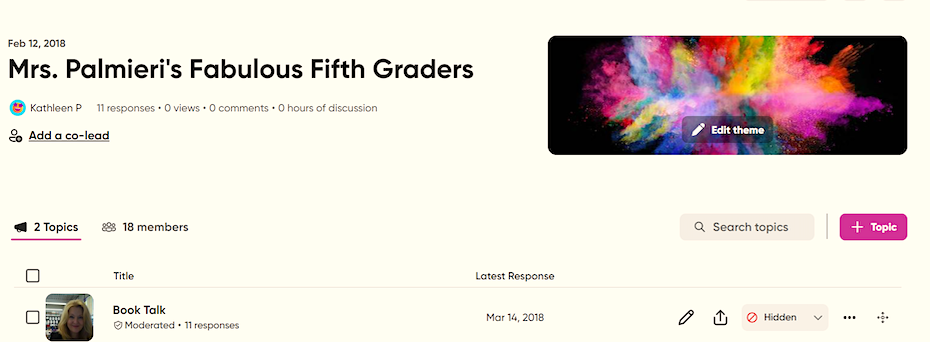
What ways have I used Flip in my classroom?
Prior to the pandemic I initially used Flip for students to record their independent reading thoughts. Doing this was a wonderful addition to my classroom practice as it offered my most anxious (or shy) students a creative way to share their thinking.
I also used it as an enrichment or intervention tool in math, allowing me to offer ways for my students who wanted to be an “assistant teacher” to create tutorials on various concepts that we could share with our groups.
The videos were amazing as students shared their mathematical thinking, offered multiple ways to solve problems, how to apply a particular math property, using the Order of Operations, etc. In turn, these videos became another way for struggling students to learn from a peer. My favorite “awesome result” of this practice was when a struggling learner had an “ah ha” moment and then asked to do their own “tutorial” to show their learning.
During the pandemic, I also found that posting topics with an essential question and asking for students to respond was a great way to engage my learners and have “classroom learning” conversations.
Student feedback: One of my new Flip discoveries
Early in this school year I’d been trying to think of ways that I could get my math students to open up more about the daily lesson or share how they are feeling about their progress.
For some time I have used Google Forms to create a math Exit Ticket, which is fine, but I just felt I wasn’t getting the best “read” from some of my students. Recently I began to create a “topic” – an assignment under my math Flip group – to use after the day’s lesson. I recorded a video that included a quick review of the key ideas from the lesson, and then I asked students to explain their learning (via Flip) and to let me know if they had any questions.
Wow! GAME CHANGER!
Many students responded with such detailed thoughts and authentic feelings that I have been able to truly pinpoint areas of need and build some really great math groups based on this feedback. By the way, the groups are not based on ability level, but by the questions students shared!
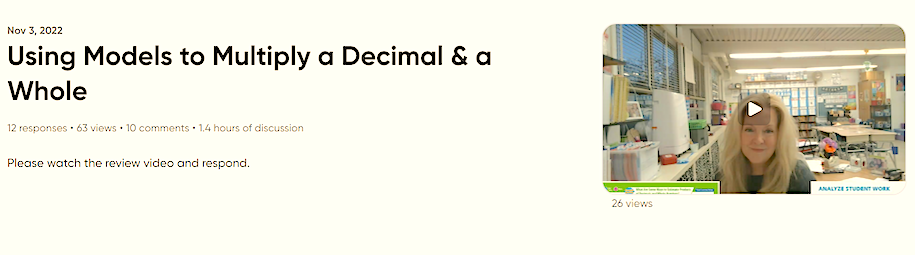
Some key Flip tips
Be sure you carefully understand all the settings. Here are a few important tips that I’ve learned from trial and error:
► The “Video Moderation” setting is crucial – it’s the one you need to set to stay on top of the content students may submit. When you post a new topic, set the “Video Moderation” to on. This means that any video that is uploaded must be seen by you first and will not post until you make that decision.
► I always keep this setting on for things such as video response Exit Tickets or a social emotional check in. There are times when you may want to moderate for content and then cut it off so all students will be able to view and reply to each other’s responses. A book talk is one example. This allows students to communicate and offer their thoughts and ideas or ask questions.
► Be sure to let students know which videos will be open to all and which are just for you. This helps assure they feel safe because they know who’s listening.
► Finally, be sure to set the time for a student video response. Flip offers a range of video recording times ranging from 15 seconds up to 10 minutes. If you allow your response time to be 10 minutes, that could potentially be a lot of time you’ll be spending watching student videos. I have found that generally if it is an Exit Ticket response, two to three minutes is more than enough time. The time you set will depend upon the topic and what your expectations are for the response.
Consider making Flip part of your teaching toolkit
While I know there are many other video-type tools to use, one consideration must be security. Flip offers a safe and secure platform (backed by Microsoft) that complies with many district agreements.
I’ve only touched upon a few of the ways Flip can be used in the classroom. If you’ve not tried Flip, I encourage you to click on the links I’ve provided above (here’s the educator toolkit). If you are someone who used Flipgrid in the past but haven’t used it in a while, revisit this newly renamed and upgraded free video tool. I’m sure you too will flip over Flip.
Kathleen Palmieri is a National Board Certified Teacher and NBCT Professional Learning facilitator. She is a fifth grade educator in upstate New York who reviews and writes regularly for MiddleWeb. As a lifelong learner, Kathie is an avid reader and researcher of educational practices and techniques. She collaborates with colleagues and globally on Twitter @Kathie_Palmieri and writes about her education adventures at www.kathleenpalmieri.com.




More Stories
The Ultimate Guide to Landing the Best Online Teaching Jobs
Unveiling the Path: How to Start Your Career as an Online Teacher
Unveiling the Significance: Why CTE Credentials Matter More Than Ever